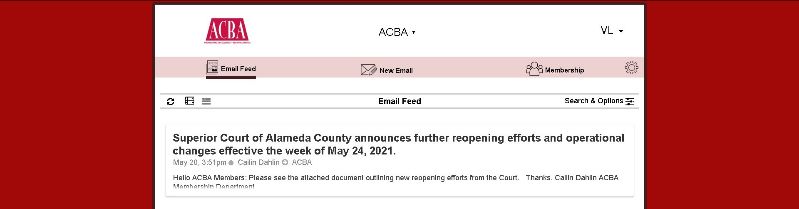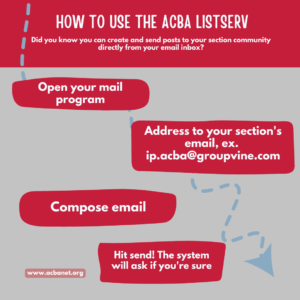Using the ACBA Listserv
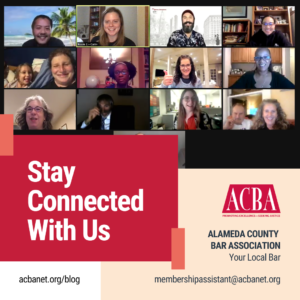 Did you know you can create and send posts to your section community directly from your email inbox? With our Groupvine platform, you can communicate with your section about new updates in your practice area, questions about your practice, changes in laws, discussion about past MCLE programs, and more!
Did you know you can create and send posts to your section community directly from your email inbox? With our Groupvine platform, you can communicate with your section about new updates in your practice area, questions about your practice, changes in laws, discussion about past MCLE programs, and more!
Section executive committees have already started sending posts to your section, but we want general section members to be involved too. Remember that all posts on ACBA websites must follow our Social Media Guidelines here: ACBA SOCIAL MEDIA TERMS OF USE. If you want to start a discussion with your section, you have two ways to send a post:
- Compose your post directly from your email, then send it to the email address of your section listserv (the emails are all listed below). If you are a paid member of the section, the email will go through. Groupvine will first send you a confirmation email to make sure you meant to send the post. Once you confirm, your email will send out.
- Send a post within your Groupvine account. You can access your Groupvine account here: https://acba.groupvine.com. From there, head over to your section page and click New Email. If you compose an email from Groupvine, you may also include interactive widgets such as polls and text responses.
Please note: Our listserv website will consider you a visitor if you enter the site by pasting the link in your browser – members should follow the link they received in the groupvine welcome email to be “logged in.” If you can’t find the email, as a visitor, the site prompts you to “subscribe” by entering your name/email, and if an existing ACBA member does this it will send you an email with the link again and confirm that you are already subscribed.
To check which sections you are a paid member of, or to add another section, please go to your membership login then click “Add a Section or Division” under My Account: https://www.acbanet.org/member-login/
If you have any questions or issues regarding the listservs, please feel free to contact valerie@acbanet.org.
We’re adding even more value to your ACBA Section memberships!
All ACBA members are automatically Wellness Section members, and all members with 10 years or less in practice are automatically members of our Barristers Section. Your current Section memberships have been entered into Groupvine.
Why use the ACBA Listserv?
The purpose of the ACBA Online Community and Forums created and run by the ACBA staff is to disseminate to lawyers and the public news and information about the bar, its mission, and its programs and policies, and other similar programs and policies. Comments on the ACBA Online Community must not:
- Be abusive or attack people personally
- Be defamatory
- Be repetitive
- Be off topic
- Promote a business or commercial interest
- Promote an unlawfully discriminatory position.
Comments that fail to meet these standards are subject to removal.
Direct Emails for the Sections:
| ADR Section
Appellate Section |
adr.acba@groupvine.com |
| Bankruptcy Section | bankruptcy.acba@groupvine.com |
| Barristers Section | barrister.acba@groupvine.com |
| Business Section | business.acba@groupvine.com |
| Cannabis Section | cannabis.acba@groupvine.com |
| Criminal Section | criminal.acba@groupvine.com |
| Environmental Section | environmental.acba@groupvine.com |
| Family Law Section | family.acba@groupvine.com |
| Immigration Section | immigration.acba@groupvine.com |
| IP Section | ip.acba@groupvine.com |
| Labor & Employment Section | laboremployment.acba@groupvine.com |
| Public Entity Section | publicentity.acba@groupvine.com |
| Real Estate Section | realestate.acba@groupvine.com |
| Trial Practice Section | trialpractice.acba@groupvine.com |
| Trusts & Estates Section | trustsestates.acba@groupvine.com |
| Wellness Section | wellness.acba@groupvine.com |